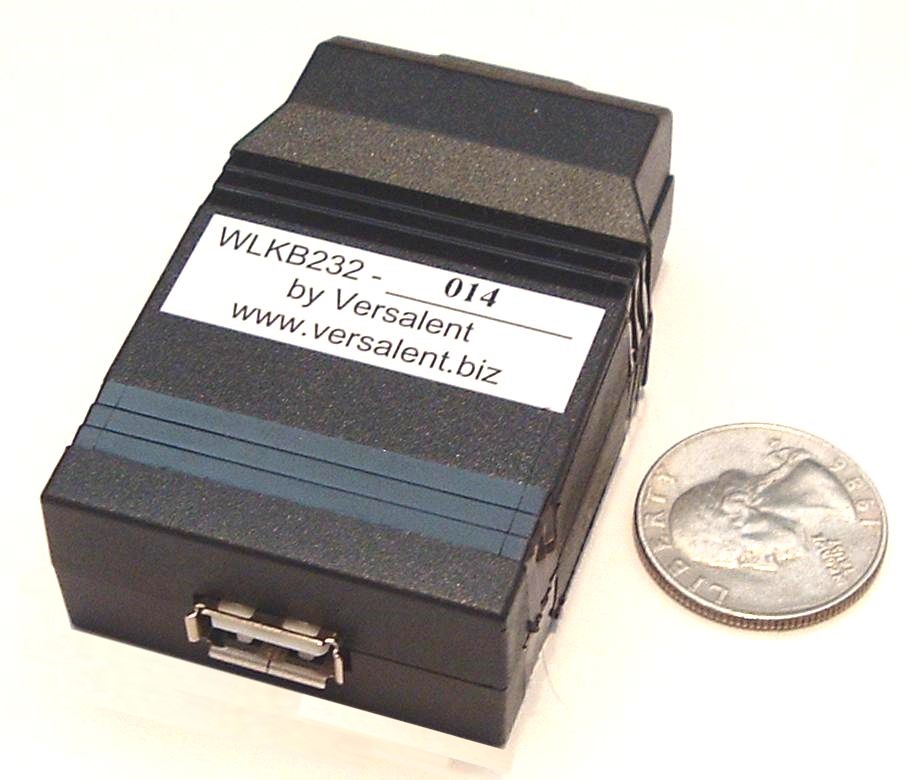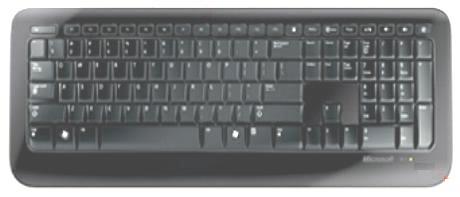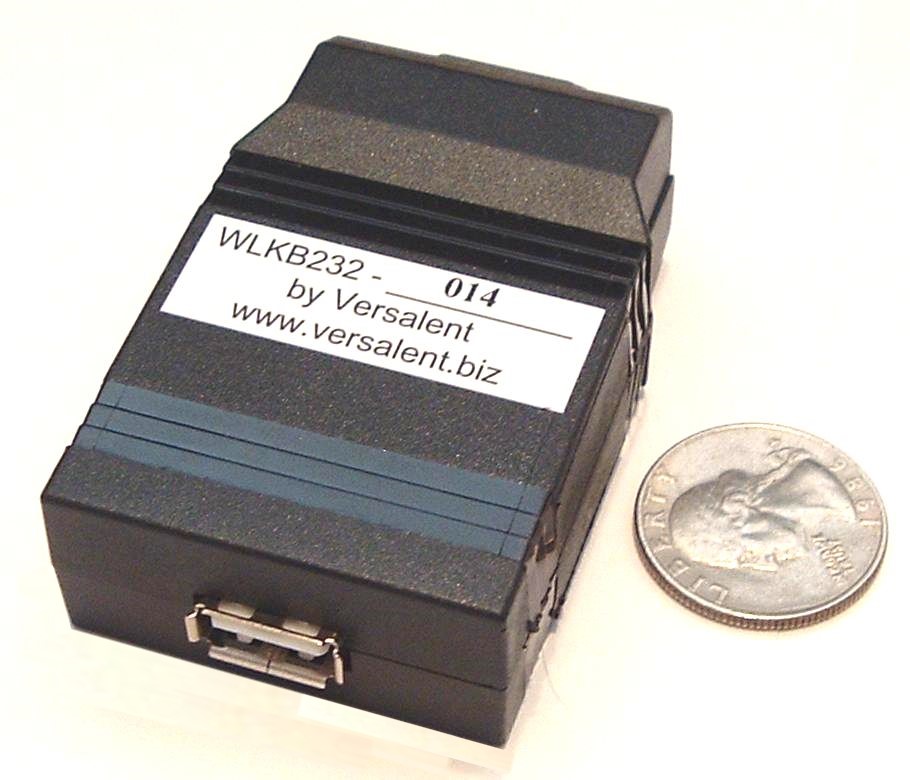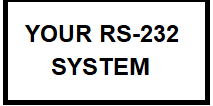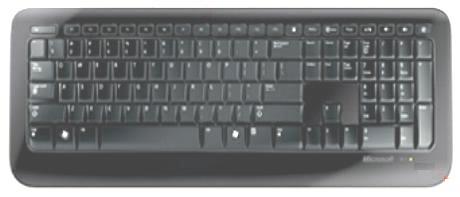 | => |
 | => |
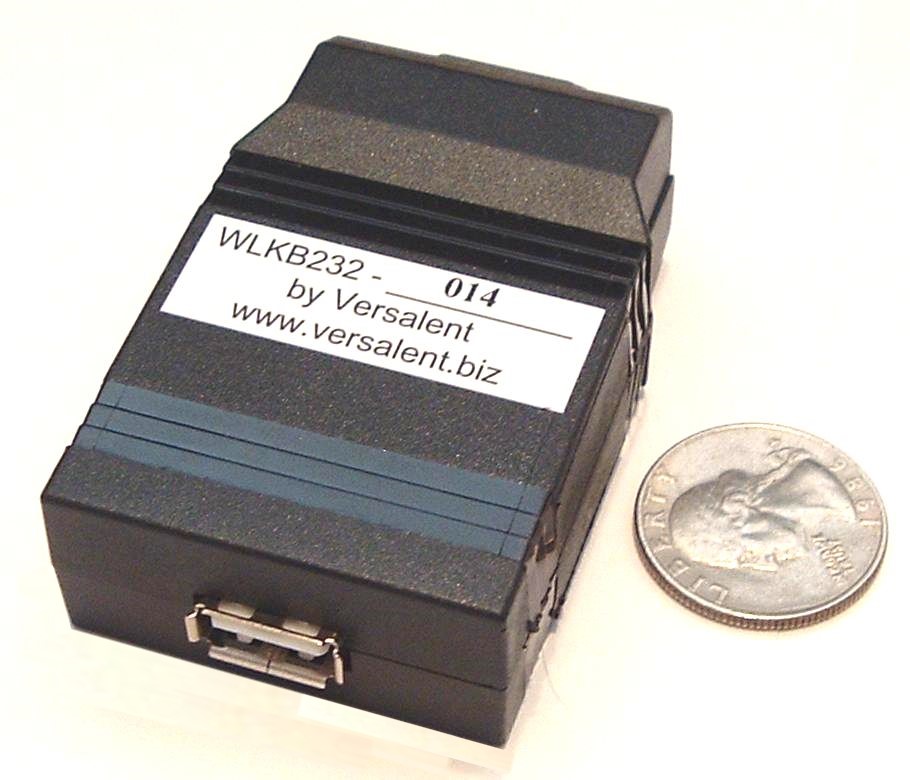 | => | 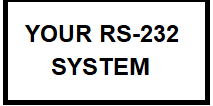 |
| Wired or Wireless USB Keyboard | Radio
Signal | Keyboard
Receiver | | Versalent WLKB232-xxx
USB Keyboard Adapter | | |
Application Diagram
|
Full Manual
 Key Code Map
Key Code Map
Support Utilities
(Download, unzip, and run the included setup.exe) |
Simple Term (terminal emulator/displays even non-printable characters) download
WLKB232 Configuration Program (optional configuration program that allows you to define custom output strings) download
See
configuration notes here.
|
| WLKB232 .. converts an RF wireless USB keyboard to a wireless RS232 keyboard |
WLKB232 Datasheet by Versalent
|
FEATURES
- Converts Wireless Keyboard to programmable RS232-output keyboard
- Your system does not need USB .. it receives RS232 characters
- Converts USB-Keyboard Codes to simple ASCII
- All keys can be programmed to output custom strings
- Non-ASCII Keys Send 8-bit Characters
- Keyboard LEDs Fully Operational
- ALT/CTRL/NUM LOCK fully functional
- RS-232 Connection To Host W/Selectable Baud/Parity. Baud rates from 600 to 115k
- programmable baud rate (model suffix = E)
- Newer models operate on eXtended power input of 4-30VDC[1] applied to the DB9, or power jack
- Legacy models operate on 5VDC, or 6-12VDC with/without optional wall adapter
APPLICATIONS
- Systems without USB support, or no HID drivers
- Replacement for RS232 CNC keyboards at reduced cost
- Embedded systems needing wireless keyboards
|
DESCRIPTION
WLKB232 is a 2.6" X 1.7" X 0.8" module
which provides translation of wireless USB keycodes to serial RS232 characters. This allows even small microcontroller systems to incorporate wireless keyboards without any of the development complexity of USB and HID drivers. RS232 key-cap characters are available from the wireless keyboard by simply plugging the WLKB232 into your system with a DB9 cable. By operating with standard industry-leading wireless keyboards you get the assurance of a reliable RF link.
Manual available here
Typically works with all USB wireless (and wired) keyboards or keyboard/mouse combos which do NOT require special drivers to operate on a PC. Although most wireless keyboards include a driver CD for special features, many work with the default Microsoft OS USB drivers and these will work with the WLKB232.
E-baud models (ending with 'E') provide programmable baud feature which is backward compatible with jumper-only units and eliminates the need to ever open the case.
|
Power source and RS-232 options provide the flexibility to mate to a variety of systems without additional adapters.
*All units whether DTE or DCE provide DB9 female connector. DB9 M/M adapter converts to male connector.
|
Models Available
Note: DCE Models plug directly into COM port with no pin-swaping
All models availble with 'E' suffix to add E-Baud feature -- never open the case
|
| Model Number | Defining Features |
| WLKB232-014 | DB9=DCE, +5.0VDC Power supplied via DB9 Pin 4 |
| WLKB232-016 | DB9=DCE, +5.0VDC Power supplied via DB9 Pin 6 |
| WLKB232-024 | DB9=DCE, 6VDC to 12VDC Power supplied via DB9 Pin 4, or 6-12V wall adapter/jack |
| WLKB232-026 | DB9=DCE, 6VDC to 12VDC Power supplied via DB9 Pin 6, or 6-12V wall adapter/jack |
| WLKB232-034 | DB9=DTE, +5.0VDC Power supplied via DB9 Pin 4 |
| WLKB232-036 | DB9=DTE, +5.0VDC Power supplied via DB9 Pin 6 |
| WLKB232-044 | DB9=DTE, 6VDC to 12VDC Power supplied via DB9 Pin 4, or 6-12V wall adapter/jack |
| WLKB232-046 | DB9=DTE, 6VDC to 12VDC Power supplied via DB9 Pin 6, or 6-12V wall adapter/jack |
| -- 4-30VDC Models -- |
| WLKB232-124 | DB9=DCE, 4-30VDC Power supplied via DB9 Pin 4 or wall adapter/jack |
| WLKB232-126 | DB9=DCE, 4-30VDC Power supplied via DB9 Pin 6 or wall adapter/jack |
| WLKB232-144 | DB9=DTE, 4-30VDC Power supplied via DB9 Pin 4 or wall adapter/jack |
| WLKB232-146 | DB9=DTE, 4-30VDC Power supplied via DB9 Pin 6 or wall adapter/jack |
|
Warranty Home
Questions: sales@versalent.biz Technical: support@versalent.biz
|
|