

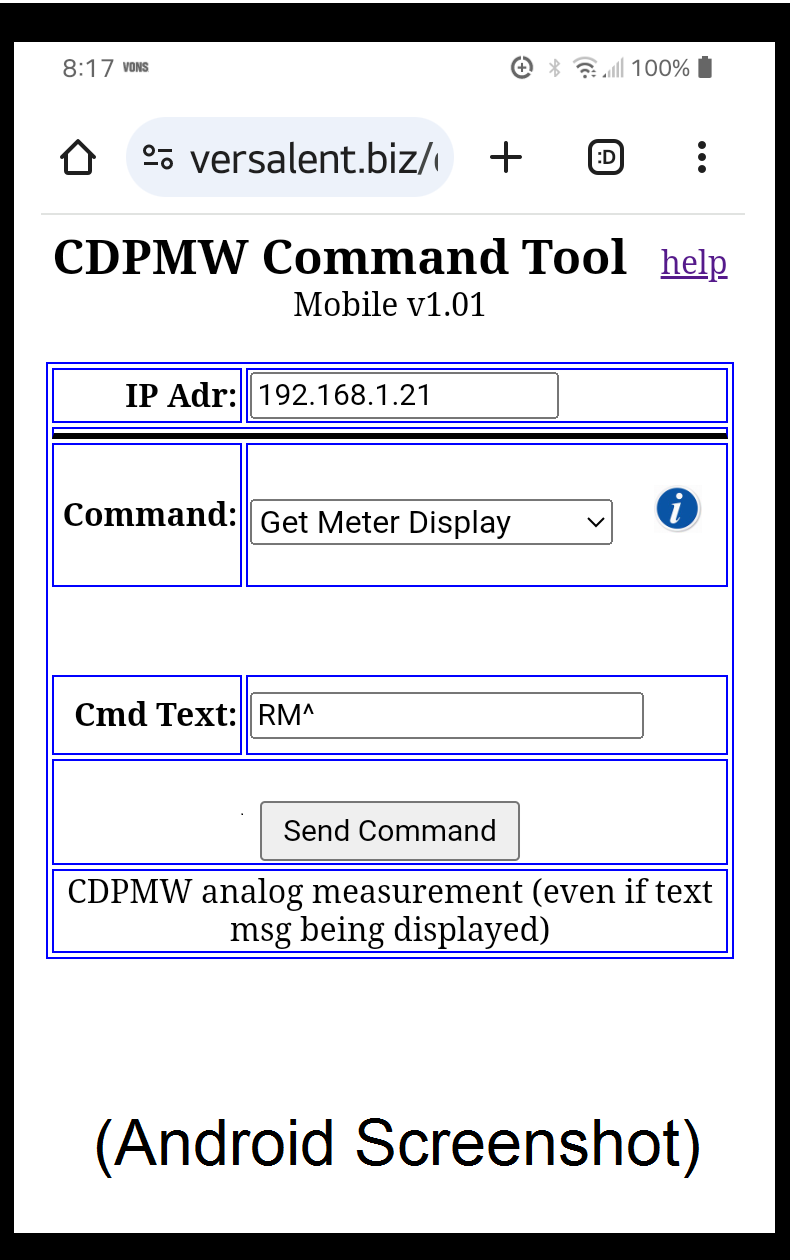
by Versalent Home Monitors system processes remotely
General Description The CDPMW (configurable WIFI digital panel meter) provides a full 4-digit LED meter that is unlike other low cost meters. Measurement scaling is factory calibrated and is separate from user-set display scaling, providing a very versatile meter that can show the measurement in any units. (A 0-200mv meter can display 0 to 200, or 0 to up to 9999.) 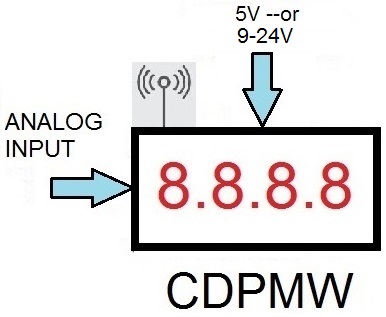 Because it is wifi-enabled it can transmit this measurement to an http client (browser or other) on site or around the world. From the factory it is scaled to display its measurement in volts and operates autonomously out-of-the-box like other meters.
Because it is wifi-enabled it can transmit this measurement to an http client (browser or other) on site or around the world. From the factory it is scaled to display its measurement in volts and operates autonomously out-of-the-box like other meters. The programmable 8-decimal-digit scaling factor eliminates the need for analog pot adjustments, and with the programmable display offset, this meter can convert any of the available input ranges to ANY display range. Each CDPMW has a fixed voltage input range (available ranges below) with display scaling/offset factors then applied to the display only. For instance, an input of 0 to 10V (or any portion of that range), can be displayed as 0 to 8500, or -5000 to +9000 allowing it to show actual gallons in a tank, or temperature in oC/K/F -- not just volts like other meters. View CDPMW Characteristics No manual volts-conversions or offsets required to translate to physical units! The CDPMW does it all. And .. that scaling/offset can even be dynamically changed in an instant. Note: For wifi access the network SSID and PASSWORD must be set -- although the meter operates without wifi as well. Once network connection is established, the Versalent CDPMW Command Tool (a web page application) can load the scaling/offset factors and manage other settings. Command responses returned as an html page with <DATA>..</DATA> tags enclosing the value returned for easy extraction by non-browser clients. | ||||||||||||||||||||||||||||||||||||||||||||||||||
Advantages Over Conventional Panel Meters
|
Detailed Description Configuration: The wide-ranging flexibility of CDPMW uses the CDPM Simulator web-page simulator -- to generate the scaling/offset factors needed. User input is reduced to entering a few simple values: the signal input range and the desired meter readings for this range. The CDPMW Command Tool can load the factors to make your display do it!. Dynamic Meter Changes: Multiple configurations can be generated by the simulator and stored by a host which can then alter the CDPMW scaling dynamically. For instance CDPMW can change from showing pounds to kilograms, and short configuration messages make the meter change in milliseconds. Display Effects: The CDPMW display can be dimmed with 8 brightness levels and/or flashed. On command it can also show cryptic text messages using the limited characters which a 7-segment display can show .. like Err9 . See the character list in the manual. | |||||||||||||||||||||||||||||||||||||||||||||||||
|
Full Manual
| ||||||||||||||||||||||||||||||||||||||||||||||||||
| Desktop CDPMW Command Tool | Mobile CDPMW Command Tool | |||||||||||||||||||||||||||||||||||||||||||||||||
| CDPMW is factory-configured to accept a specific signal input range. Select the closest input range that encompasses the expected signal range for best measurement resolution. (For a signal of 0-8V, a 0-10V meter provides better measurement resolution than a 0-20V meter.) | ||||||||||||||||||||||||||||||||||||||||||||||||||
Available CDPMW Meter Input Ranges
Model Number Format: CDPMW-P-R (P=5 or 9, .. R = 1 or 2 digit input voltage Range# from the table above) | ||||||||||||||||||||||||||||||||||||||||||||||||||
| ||||||||||||||||||||||||||||||||||||||||||||||||||